Combo
Brief: A voice robot for healthcare that can Recommend patients suitable doctors and offer medical suggestions
Field: Interaction Design, VUI, Robot
Timeline: 8 weeks | 2016
Role: Teamwork | UX Designer (software)

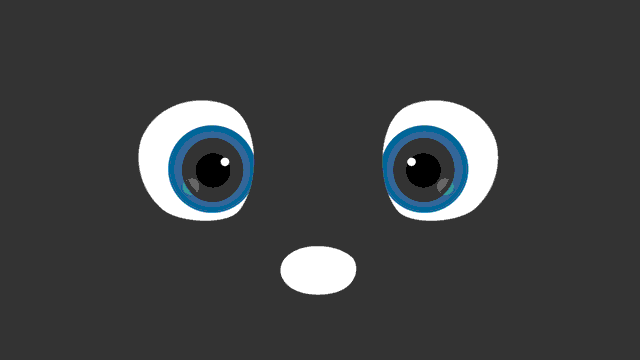
Project Background
West China Second University Hospital (a famous hospital in China) and my last company decided to cooperate in developing a voice robot used in hospital reception hall to guide patients and mitigate guiding nurses' work pressure.
At the very first, the manager of the hospital required several necessary functions and our team needed to design them consummately and develop them as perfectly as possible.
Required Functions

Research
Seeing a doctor is quite a tough thing in China, so it is meaningful that we can design a product to assistant medical service. To fully understand the aforementioned functions and design them practically, doing some field research was necessary.
We spent a week observing people's behaviors in a hospital, pretending a patient to consult a guiding nurse, having several conversations with patients when they were waiting.


We had noticed some phenomena happening frequently in West China Second University Hospital. And they are also common in other high-quality public hospitals:

Congestion
A long queue
Insufficient appointments

Uncomfortable feelings
Malaises
Anxieties
Impatience

Noisy environment
Crying babies
Talking people

Various people
Patients, companions
Different accent
Different education level
Where is the best place to set a robot? We examined the hospital's floor plan and walked through all the buildings, then chose three potential locations for a robot.

It was my first time to design this kind of robot interaction. Although it still bases on screen, the interactive forms include touch and voice that is a new attempt for me. To understand voice control better, my colleague and I experienced some mainstream voice-controlled products such as Siri and Duer ( Baidu voice robot). The crucial difficulty of our product is how to finish several relatively long coherent steps.
Reconsideration
When the research was finished, I rethought required functions about why they are demanding, about what problems they try to solve, about under what circumstances this robot would be used.

Design Strategy
Moreover, we decided some design strategies before the start to ensure that we could maintain consistency because it was a team work and there were two UX designers, including me.
-
Give priority to voice interaction and interface
The most natural way to communicate.
-
Offer graphic interface and touch control as an alternative option
Gathering symptoms is too complicated to be accurate without touch control
-
Deliver information clearly and efficiently
Avoid the robot being occupied too long by one patient.
-
Describe medical term accessibly
Most of medical terms are too arcane for ordinary people to fully understand.
Prototype
According to four required functions discussed above , I drew four different workflows which could mutually convert to another one by certain instructions. Do NOT forget our strategies when making prototype.

Beta Version
After developing for a week, we had a beta version that had almost entire functions designed by me and could be used to test in a real environment. Here are some main interfaces of doctor recommendation. Original language of the software was Chinese, I translate it into English in order to suit my portfolio.

Test & Improvement
With great confidence, we brought the robot to a hospital and observed interactions between it and people. Well, as most beta versions, the result was not complete satisfaction. In a noisy environment, people could hardly listen to the robot voice clearly. Also, the functions of Combo and the instructions were an enigma to a number of people who are not familiar with it. So they just looked at the robot or talked to it randomly. It was a deviation from our design purpose.

We also noticed that children were attracted by Combo and some of them stopped crying when they were seeing Combo. Maybe it could be an effective tool to appease children's anxious feelings and reduce some crying noise. Therefore, we decided to enhance existed recreation functions.
The known problem should be solved. Engineers addressed the low volume and the other UX designer worked on recreation functions. Hence, guiding people to use the robot properly was my task. First, I wanted to make an instruction card to introduce basic instructions such as "find a doctor", "Where is the internal medicine department", "next". And then I decided to add some guiding pages into certain steps of the workflow.
Instruction Card

Guiding Page

